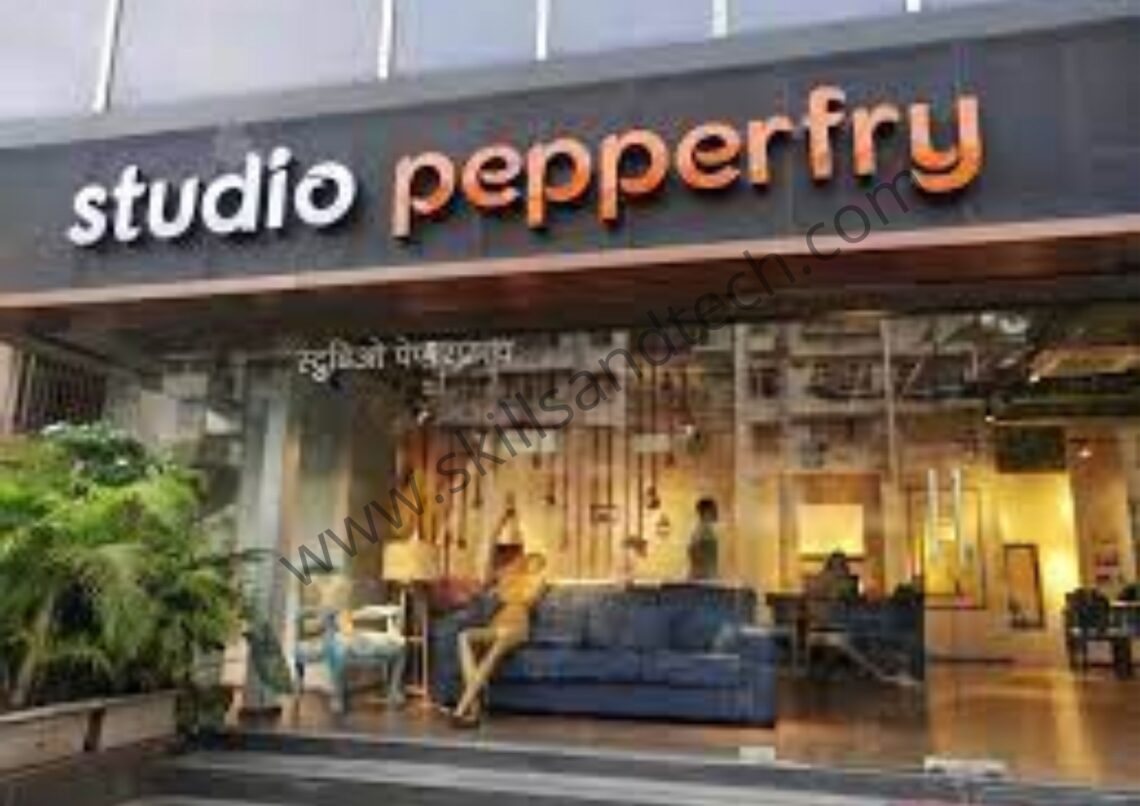
How to sell on Pepperfry? | SkillsAndTech
Pepperfry is an online, largest furniture platform. Pepperfry is restructuring operations, opening up more studios, shutting down unprofitable ones and increasing commission for franchisees.
If you want to sell your goods on Pepperfry, then first of all you will have to register yourself on Pepperfry. You should also check their eligibility criteria to start selling on Pepperfry.
How do I register myself as a merchant on Pepperfry?
You can register yourself as a merchant on Pepperfry.
Click here to register as a merchant.
Step 1: Company Details
You need to provide your entity details i.e. the name of the entity or company, address of the entity (registered office address in case of companies), and the landline number. Also, mention the category that you are interested in.
Note: Enter the Official Name of the company you would like to register your Company as, with Pepperfry.
Step 2: Personal details

You need to provide personal details of the contact person like the name of the contact person, email address of the contact person, mobile number of the contact person, and a password (minimum 6 characters) for your account.
- Your Name
- email address
- mobile number
- password (min 6 characters).
Note: If you have an e-mail address/mobile number already registered as a customer account with Pepperfry already, and wish to use the same email address & Mobile number for your Merchant account, you will get an option to Sign in while filling the personal details. Simply login with your customer account credentials and your existing account will be changed to a Merchant account.
Step 3: Verification of Mobile Number
See Also:
Verification of the mobile number of the contact person as provided in Step 2. The system will automatically generate an OTP code to verify your mobile number. Enter the OTP Code into the box provided for verification and click on submit to go to the final step.
Step 4: Agreement
Read the Pepperfry Service Agreement and if you agree with the terms of the said agreement then click on I REGISTER AS A MERCHANT.
Step 5: Bank Account Details
After completion of Step 4, check your email. Click on the link provided in that email and complete the registration process by furnishing bank details of the entity.
- Beneficiary name
- Account number
- IFSC Code
That’s it! You will then be a registered Marketplace Merchant on Pepperfry. One of their Category Managers will get in touch with you soon after.
Now just share the list of your key products along with their images at merchant.services@pepperfry.com.
The category managers will review these and evaluate them for fitment. Accordingly, they will get in touch with you to take things forward and have your items listed on the website as soon as possible.
What documents do I require for registration and KYC procedure?

Pepperfry does not require any documentation at the time of registration. In order to start selling through Pepperfry.com, you need to have the following:
Table of Contents
KYC Documents
For KYC purposes you will need to submit Proof of identity. You can submit any one of the following as a proof of identity.
- Passport
- PAN Card
- Voter’s Identity Card
- Driver’s License
- Aadhaar Card
Proof of address:
You can use any one of the following as the proof of address while registering yourself as a seller on Pepperfry.
- Passport
- PAN Card
- Voter’s Identity Card
- Driver’s License
- BSNL/MTNL Bill
- Bank account / Credit Card statement
- Electricity bill
- Ration card
PAN Card: Personal PAN for business type proprietorship and personal & business PAN for business type as company.
VAT/TIN Number (business name to be same as TIN)
An active bank account and supporting KYC documents (address proof and a cancelled cheque).
CST
PAN Card
Cancelled cheque with entity name printed on the same
Declaration letter for the sole proprietor (if required)
KYC Procedure
The KYC process is needed to verify your identity and to confirm the bank account details provided by you, in order for you to receive your due remittance.
You will be required to complete the KYC process if either of the following conditions are fulfilled:
Your total business via sales on Pepperfry is equal to or greater than ₹ 25,000 (Rupees Twenty Five Thousand only), calculated from the day of your registration; or
You have completed three months as an active seller on Pepperfry.
Failure to comply with this requirement will result in subsequent remittances being frozen, until the required documents are submitted and validated by Pepperfry.
The documents submitted by you should correspond to and validate the details provided by you on the merchant dashboard available to you on the website.
Do I need VAT and CST numbers to sell on Pepperfry?
Yes, you need to provide your VAT/CST number after registration. However, if you are selling only VAT exempted categories, then this may not be required.
What should I do if I don’t have any landline number?
If you don’t have a landline number, then please provide your mobile number beginning with 0.
What should I do if my mobile number or email id is already showing registered?
If you have an e-mail address/mobile number already registered as a customer account with us, and you wish to use the same email address & mobile number for your merchant account, you will get an option: Already a member? Sign in while filling the personal details. Simply login with your customer account credentials and your existing account will be changed to a merchant account. You can change your contact details after completion of the registration process. For that, kindly write at merchant.services@pepperfry.com with a valid reason.
For any further assistance, you can write to us at merchant.services@pepperfry.com.
See Also:
Sanitary Napkin Making Business
How do I upload my listings/items on the Pepperfry website?
Once you’re registered yourself on Pepperfry as a merchant (here’s the online registration form), you will be contacted by our Category team. After a round of discussion with our Category Team, our Merchandising Team will upload the images on the web site.
You should also complete the any one of the following requirements
- Your total business via sales on Pepperfry is equal to or greater than ₹ 25,000 (Rupees Twenty Five Thousand only), or
- You have completed three months as an active seller on Pepperfry
- You would be required to complete the KYC process. Failure to comply with this requirement will result in subsequent remittances being frozen, until the required documents are submitted and validated by us.
The documents submitted by you should correspond to, and validate the details provided by you on the merchant dashboard available to you on the website.
Email id
merchant.services@pepperfry.com.
Customer Care Number
022-6157-6157
Time : 10AM – 7PM
Days : (Monday to Saturday)
How can a seller get orders from customers as a merchant on Pepperfry?
When a customer places an order, their order management system will send you an email on your registered email id with the order details, twice a day, and it will also reflect on your merchant dashboard.
How do sellers manage the orders?
Pepperfry offers a merchant dashboard on the website to operate and manage orders. You can manage your orders using the merchant dashboard.
How can a seller ship my products to the customers?
Pepperfry has a robust logistic network with broad coverage that helps you to ship your products to your customers. For that, you have to only send your products to our nearest hub. However, if you have the delivery capability, then you can ship your products on your own to the end customer.
How much is a merchant or seller charged on Pepperfry?
Pepperfryl charges a commission fee on your sale. The commission charges will vary across the categories.
How much commission is charged and calculated on Pepperfry?
There are 4 types of commission fee on Pepperfry. A Seller will have to pay commission to Pepperfry as follows.
- Platform Fee:
A fixed % of sale value will be charged. It varies with category.
- Shipping & Handling Fee:
A fixed % of sale value will be charged and it varies with category. Only Payment Gateway Fee of 2% will be charged if you are shipping on your own.
- Marketing Fee::
A fixed % of sale value. It varies based on the category
- Service Tax::
15% and it is applicable over the above components.
Example:
We consider you are selling a goods of value Rs. 100 at Pepperfry. Then on making a sale of Rs. 100 you will have to pay commission as follows.
| Components | Percentage | Value in INR |
| Sale Price | 100 | |
| Shipping & Handling | 8% of Sale Price | 8 |
| Platform fees | 10% of Sale Price | 10 |
| Marketing Charges | 15% of Sale Price | 15 |
| Commission | 33 | |
| Service Tax | 15% over Commission Amount | 4.95 |
| Total Deductions | 37.95 | |
| You will get | 62.05 |
How can a seller view the commission charges for my products?
You can view the commission charges across the categories on your merchant dashboard, once you register on Pepperfry.
How and when will a seller get paid?
All remittances will be processed twice a week (i.e. on Monday and Thursday) as per the applicable laws. The payment will be made directly to your bank account through NEFT transaction.
What are the products that can be sold on Pepperfry?
You can sell items in the following categories on Pepperfry:
See Also:
- Furniture
- Kids Rooms
- Mattresses and Bedding
- Home Decor
- Lamps and Lighting
- Homeware
- Interior Design
How to upload the listings/items on Pepperfry?
Once you’ve registered yourself on Pepperfry as a merchant, you need to send an email with a list of your key products together with their images to merchant.services@pepperfry.com. Our category managers will do a review of your products and then they will get in touch with you and make your items listed on site.
Are there any charges for listing the product?
No. Listing of products on Pepperfry.com is free. Pepperfry does not charge anything for listing your catalogue online. You only need to pay a commission for what you sell. So, whenever you make a sale, only then you will pay commission.
How to update the stock for products?
Send an email to merchant.services@pepperfry.com. They will share your stock information with the category team and revert back.
That’s all. We have tried our best to provide each and every information to start selling on Pepperfry. In case, if you have any query about selling goods on Pepperfry, then kindly share your query with us via comment section. We will try to give answer asap. It will also help other users.






5 Comments
Pingback:
Pingback:
Pingback:
Pingback:
Pingback: